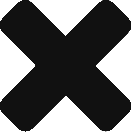by Philip Maguire, CEO Inakalum
Firstly, let me apologise for this lengthy piece, but there is not a one line answer to the question we get asked most frequently – “What does Inakalum do that Google doesn’t do?” It’s a fair question and it deserves a full response. Before we get into it, let’s first look at the problem we set out to solve with Inakalum.
In November 2019, the Central Statistics Office in Ireland published a study†entitled “Measuring Distance to Everyday Services in Ireland”. The aim of the study was to analyse “how close or far away people in Ireland live from everyday facilities such as schools, hospitals, public transport and post offices”. The CSO selected 14 different services for their study and, in order to compile a usable dataset on those services, they had to take data from 92 different webpages. So, if the CSO, whose very raison d’être is to compile statistics from available data sources, could not find a single data source for just 14 different services, the case is made that such a data source does not exist. It is also fair to conclude that Google could not provide the required data or the CSO would have used Google.
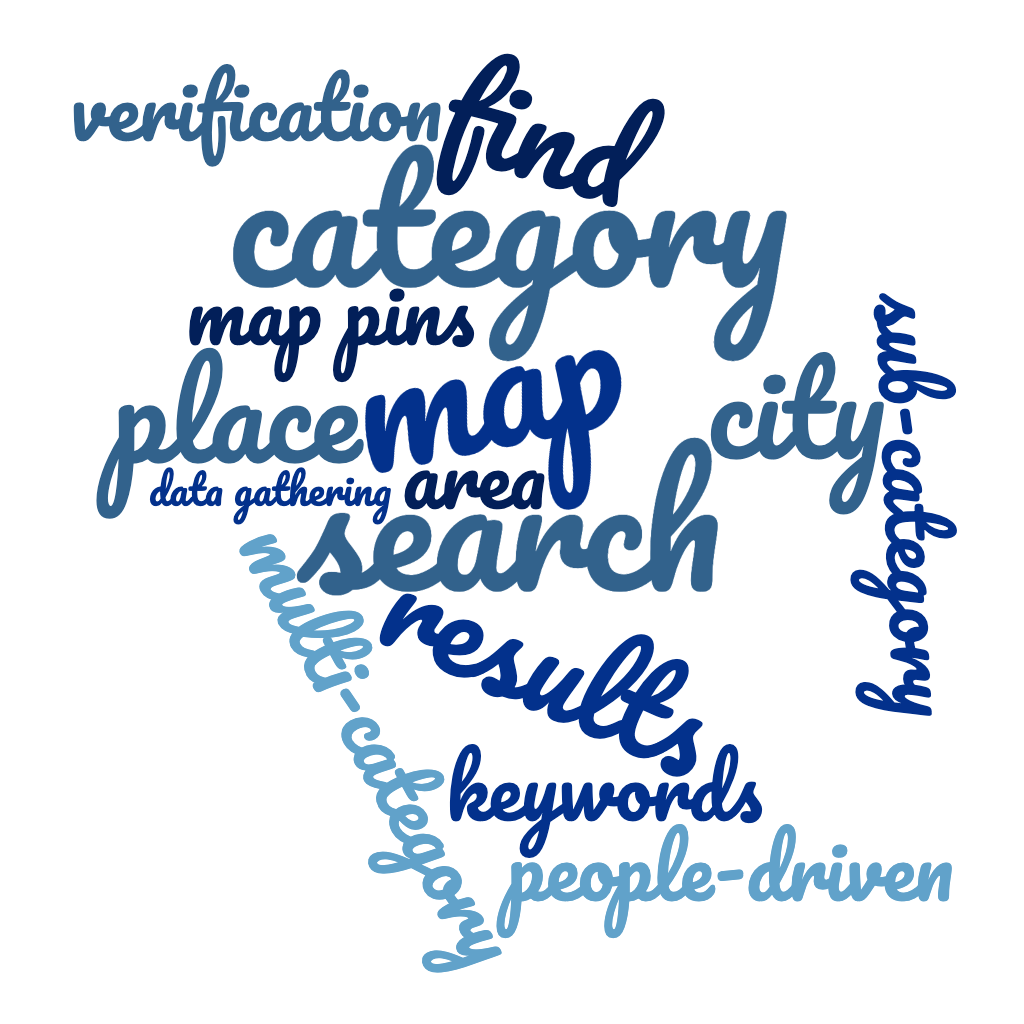
Now, Inakalum was already almost three years in development when the CSO published its study in 2019, so the CSO’s quest for data therefore couldn’t have been the precise problem we set out to solve. It is, however, a concise example of the nature of the problem. In a broader context, our goal was to develop a solution that could be deployed easily in any city in the world to provide the people who live, work and play there with an online map-based search facility for all products, services and amenities available in that city. Such a solution can be broken down into two separate tasks: gathering data and presenting data. So, let’s see how we approach these two tasks differently to Google.
Data Gathering
We gather data very differently to Google… we use people. When we cover a city, we send agents out on foot to walk every street, lane, park, housing complex, shopping mall, business park, etc. in that city. Our agents photograph, geo-tag and categorise every place they see as they walk. We don’t just log businesses, retail outlets, restaurants & takeaways, etc., we also log bike racks, monuments, accessible parking spaces, parks, playgrounds, post boxes, ATMs… nothing gets overlooked. If you see it, log it – that’s the rule. And our agents get paid for every place they log, so it’s in their interest to log every place they see. Using our custom-designed Agent App, we can cover a city surprisingly quickly. We covered Dublin City, an area of 193 km2, with 5 agents in just 12 weeks, logging and categorising over 30k places.
Google, on the other hand, uses web crawlers and bots to scrape websites and index webpages. This is very useful for information on a vast range of subjects, but not so useful for places. And here are some of the reasons why:
- Many places don’t have websites, for example post boxes, bike racks, monuments, parking spaces, ATMs, defibrillators, bottle & clothes banks, scenic locations, picnic areas, to name but a few.
- Many small retailers and traders don’t have websites, such as barbers & hairdressers, corner stores, coffee shops & cafés, crêches & childcare facilities.
- Websites which are poorly designed will not contain sufficient information for proper categorisation of a place using a web crawler.
- Web crawlers cannot distinguish between web content which is relevant to a place’s categorisation and content which is not. For example, suppose a restaurant, which does not serve Mexican food, adds a page to its site called “Mexican Fridays” promoting free shots of tequila with finger food on Fridays. This page will be picked up and indexed by Google’s web crawler and this restaurant will be included in search results for “Mexican food” in the neighbourhood, even though they don’t serve Mexican food.
Data Verification
Similar to our data gathering process, we use people to check and verify data. When an agent submits a place, it is presented to our Central Review team. They validate the data and correct it if necessary, checking the name spelling, address, pin location, and categorisation of every place submitted. A place will only be added to our live database when the data has been verified by Central Review. The categorisation of places is of paramount importance to us as it determines whether or not the place will be included in relevant search results. Our agents and Central Review team use a suite of software tools to assist them, but the bottom line is that our data is verified by people.
So, in summary, our data gathering and verification is people-driven and Google’s data gathering is machine-driven. The net result is that we gather data on more places than Google and our categorisation of places, which determines whether or not they will be found in searches, is people-driven, leading to more search results, better accuracy and fewer spurious search results.
Data Presentation
People search for places by both keywords and categories. Keyword searches are more specific and the user general knows what they’re looking for, whereas category searches return a broader range of results. An example of a keyword search would be something like ‘pizza’, whereas a category search might be ‘restaurant’. Let’s look at how we differ from Google in both keyword and category searches.
Keyword Searches
The main difference in how Inakalum handles keywords differently to Google is that Inakalum does not take keywords directly from a place’s website and associate them with that place. This is how Inakalum avoids spurious results being returned, as in our ‘Mexican’ example above. Google, in contrast, takes the entire content of a place’s website and indexes all of it. So, if a word appears anywhere on a place’s website, regardless of the context in which that word appears, Google is likely to include that place in search results for that word. A simple example will illustrate. Suppose a guest-house, which doesn’t have its own restaurant, has information on its website about dining nearby and it includes several pizza restaurants and pizza takeaways. Google’s web crawler will pick up multiple appearances of the word ‘pizza’ on the guest-house’s website and the guest-house will be included in search results for ‘pizza’ in that area. Of course, disappointment awaits anyone looking for a pizza in the guest-house as it’s a spurious match.
Category Searches
Now, let’s look at categories. Category searches are different to keyword searches in that users are looking for a variety of results, options if you like. If we stick with our pizza example, searching for ‘pizza’, a keyword, suggests that you only want a pizza. Searching for ‘restaurant’, a category, on the other hand, suggests that you’re looking for options to dine, which may include pizza but also many other options. Inakalum was designed to treat category searches differently to keyword searches and, as the user is looking for options with category searches, Inakalum allows multiple category searches to be run simultaneously, something which Google does not do. Let’s take a few examples to illustrate:
Search Example 1
A person working in a city wants to run some errands, travelling by bicycle, during their lunch break as follows: get a new zip in a pair of jeans; get a voucher in a book store; post a letter; and grab a burrito for lunch. Inakalum can find a range of places for all of these tasks and it will even show all of the bike racks on the map too. Google would need multiple searches to find places matching all of these categories and it is unlikely to find post boxes or bike racks as neither have websites and therefore Google has not collected any data on them, unlike Inakalum which logs post boxes and bike racks, among many other types of places that don’t have websites.
Search Example 2
A group of friends is going for a night out in a city and they want to explore restaurants, bars, nightlife, live music, theatre, etc. in an area of the city. Again, Inakalum will allow a single search to find all options for all of these categories and display them on a single map, so the group can find an area that matches all of their needs. Multiple Google searches would be required to find similar results and the results would not be displayed on a single map.
Search Example 3
A family is relocating to a new city and is looking at different areas in a city to consider. They want to see what services and amenities are available, and they are particularly interested in schools for the kids, sports facilities for all the family, and healthcare in the area. Inakalum allows them to search for all of these categories, with multiple sub-category filters, and to display all results on a single map with different coloured map pins for each category for easy identification. Google does not facilitate layering of different categories in a single search, so, in this example again, several searches would be needed for each category and sub-category and each set of results would be displayed separately.
Inakalum Search Features vs Google
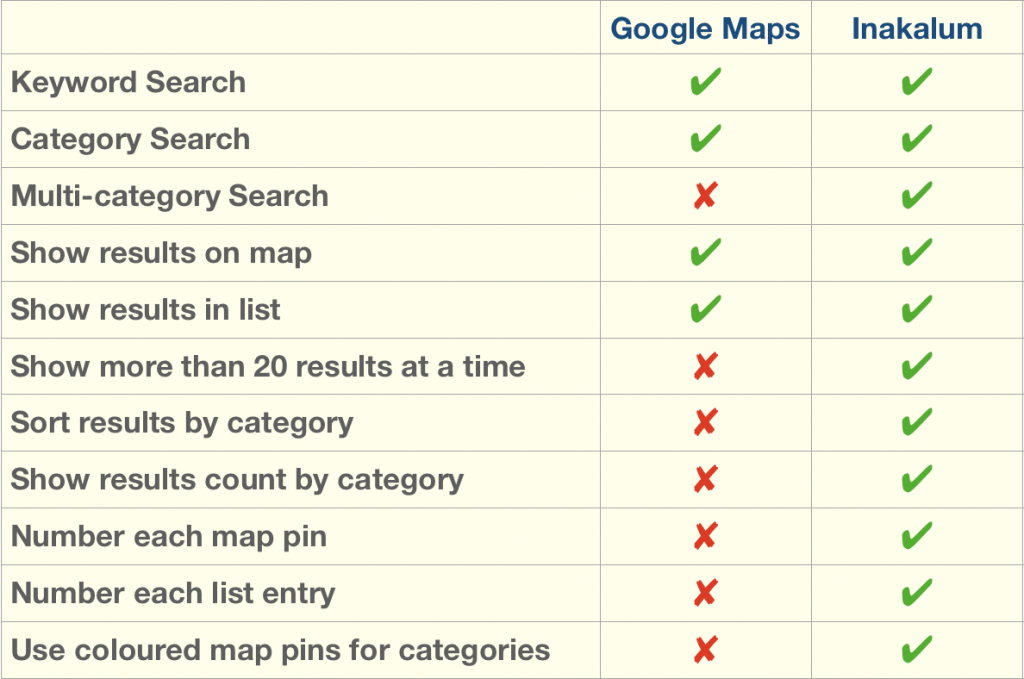
Search Example 3
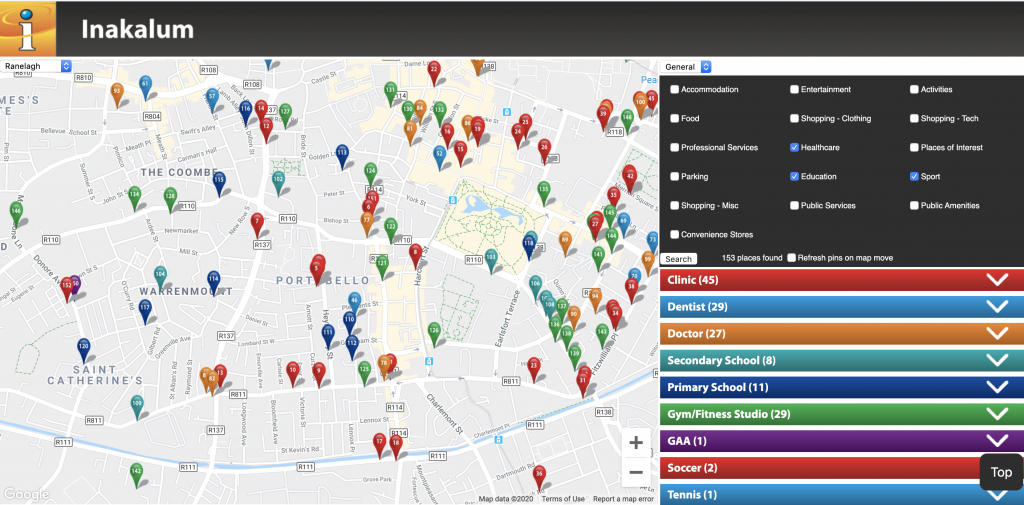
In conclusion, we do things differently to Google. We have designed and developed a whole solution around gathering data on all places in an area which people may wish to find. People are central to our data gathering and verification process, and our map-based search facilities allow multi-category searches, displaying all search results by category on a single map.
†Measuring Distance to Everyday Services in Ireland – CSO Report, 27 November 2019